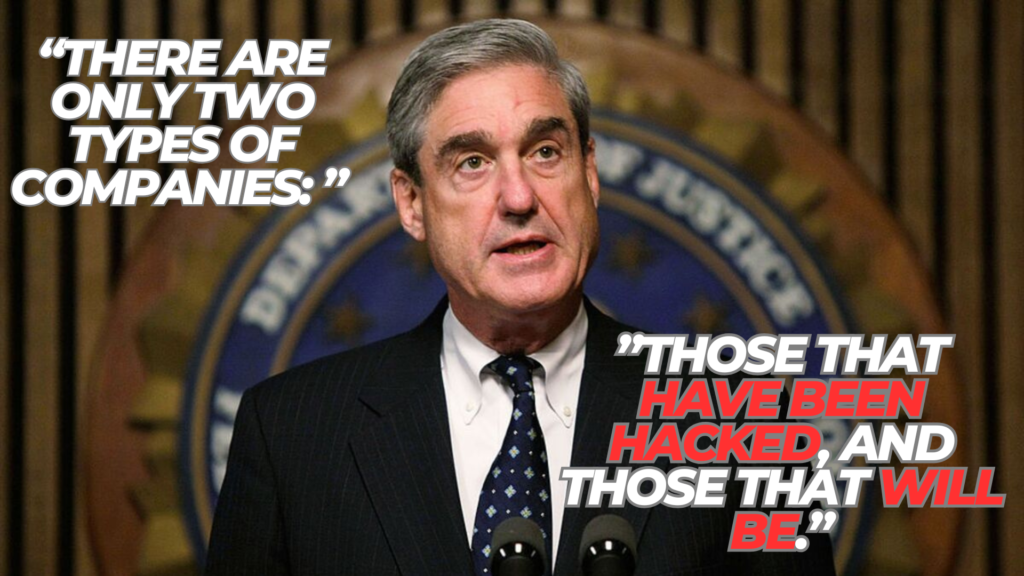Updated April 23 2025
Quick take: After 15 years of juggling separate apps for recording, editing, converting, and the inevitable “wait, which program burns CDs again?” routine, I finally landed on
EaseUS MakeMyAudio. One install, nine tools, zero headaches. Below is the deep-dive I wish someone had written for me.
1. Why an All-in-One Suite Matters
Two winters ago I was producing a holiday podcast series for a local choir:
- Five separate utilities opened per episode
- Three different UIs to teach my interns
- Countless minutes lost to exporting & importing between formats
Swapping them out for EaseUS MakeMyAudio felt like trading a Swiss-army collection of dull blades for one razor-sharp multi-tool. Everything—from capturing a rehearsal to burning final mixes to CD—now lives in one window. Trust me, your future self (and your CPU) will thank you.
2. Feature Rundown — What You Actually Get
- Audio Recorder – capture system, mic and app audio simultaneously. Bonus: schedule recordings while you sleep.
- Waveform Editor – cut, trim, merge, fade, & apply real-time effects (noise reduction, EQ, AI voice-cleaner).
- Format Converter – drag-&-drop MP4, FLAC, M4A, even YouTube 1080p → MP3.
- ID3 Tag Manager – bulk-tag albums in seconds (seriously, bless this).
- AI Voice Changer (beta) – pitch-shift to cartoon or baritone without chipmunk artifacts.
- Ringtone Maker + 1-Click iTunes Sync – the fastest route I know from chorus hook to iPhone buzz.
- CD Ripper & Burner – yes, physical media still exists; yes, MakeMyAudio handles it.
- Batch Processing – queue 100 files; go grab coffee.
- Multi-language UI – my German students pick it up instantly.
3. Real-World Workflow: From Recording to Ringtone in 7 Clicks
⬅️ Old Stack
- Audacity recording 0:00–0:45
- Trim & Export 0:45–2:00
- Online converter 2:00–3:00
- iTunes import & sync 3:00–4:15
- Total: 4 min 15 sec
🚀 MakeMyAudio
- Record & auto-trim 0:00–0:55
- Set clip length & “Send to iTunes” 0:55–1:10
- Total: 1 min 10 sec
Time saved: ~73 % per idea. Multiply that by a 10-song EP and you see why I switched.
4. Pricing & Which Plan Makes Sense
| Plan | Cost | Upgrades | Ideal For |
|---|---|---|---|
| Monthly | $39.95 | 1 month | One-off project (e.g. semester podcast) |
| Yearly | $49.95 | 12 months | Freelancers testing long-term flow |
| Lifetime | $59.95 | Forever | Anyone serious about audio (my pick) |
5. Expert Tips & Pro Tricks
- Print a “quiet room” profile first. Record 10 sec of silence; feed it to Noise-Reducer to auto-build a reusable noise print.
- Batch convert in the background. MakeMyAudio is light on RAM—kick off a 300-file WAV → MP3 batch and keep producing in your main DAW.
- Layer effects non-destructively. Ctrl-Z runs deep—stack pitch shift, reverb, EQ; roll back any time.
- Use the AI Voice Changer for demos. Mock-up harmony lines in falsetto, morph to female register so vocalists instantly get the idea.
- Map custom hotkeys. Settings → Hotkeys. Mine: Ctrl + Shift + R for instant record.
6. Pros, Cons & My Verdict
Pros
- Swiss-army set of nine tools in one installer
- Blazing-fast conversions (GPU-accelerated)
- Lifetime license ≈ single month of Adobe Audition
- Friendly for students, deep enough for pros
Cons
- Windows-only (for now)
- Rare crash with >2-hour multi-track projects (save early!)
- UI themes limited to “light” and “dark”
Verdict: If your audio tasks range from “quick voice memo cleanup” to “burn a limited-run CD,” MakeMyAudio nails 95 % of what independent creators need—and does it in fewer clicks than any toolkit I’ve tested since 2010.
Ready to Try It?
I genuinely run EaseUS MakeMyAudio on my studio box and my travel laptop. Grab the free trial, kick its tires, then unlock the lifetime plan when you’re hooked:
(Affiliate link—buying through it keeps my coffee mug full and future tutorials rolling, at no extra cost to you. Cheers!)