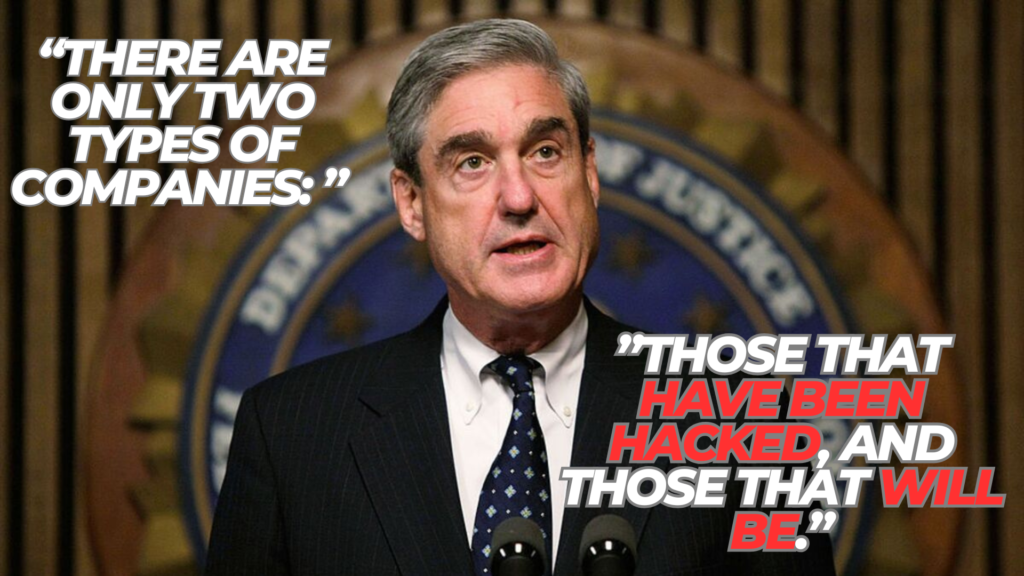The shift to remote work has been incredible—offering flexibility, better work–life balance, and often a productivity boost. But it also means our home networks and personal devices suddenly become part of the corporate perimeter. Without the safeguards of the office, we open ourselves up to more potential cyber threats. That’s why having solid security training for everyone—business owners and remote employees alike—is absolutely essential. In my experience, regular refreshers on spotting phishing attempts, handling sensitive files, and locking down meetings can turn your team into your best defense.
Why Security Training Matters
When we first went remote, many of us underestimated how easy it is to click the wrong link or share a file insecurely. I’ve seen reports of nearly half of businesses experiencing a security incident within weeks of shifting to telework. It’s not because attackers got more creative overnight—it’s because our habits didn’t adapt fast enough. Training isn’t about ticking a compliance box; it’s about giving your people the confidence and know‑how to work safely from anywhere.

The End of Skype (Consumer) and What It Means
If you haven’t heard, Microsoft retired consumer Skype in May 2025. They’ve been nudging everyone toward Teams for a while, but now the cutoff is real. Chats and contacts migrate over, but this is a great moment to pause and ask: are we using the most secure tools? Or did some of us slip into ad‑hoc, unsecured apps because “it’s just easier”?
Choosing a Secure Alternative
Here’s what I’ve seen work well:
- Microsoft Teams You sign in with your Microsoft account (and hopefully MFA), so you know everyone in the meeting really is who they say they are. Chats, calls, files—all encrypted in transit and at rest. Plus, it ties right into Outlook and SharePoint. It’s not just a Skype replacement; it’s a chance to level up how you collaborate.
- Zoom We all got comfortable with Zoom. It offers strong encryption by default, and you can even turn on end‑to‑end encryption if you don’t need cloud recording or breakout rooms. The trick is making sure every meeting has a passcode and waiting room enabled. A little config goes a long way.
- Google Meet If your team lives in Gmail and Calendar, Meet slides right in. No downloads needed—just open a browser, and you’re in. Everything’s encrypted, and there’s an option for client‑side encryption if you want to hold your own keys. Simple, reliable, and familiar to anyone in the Google ecosystem.
- Signal (for chats/calls) For one‑on‑one conversations or small, super‑private groups, Signal can’t be beaten. It’s encrypted end‑to‑end by default, and there’s zero data stored on their servers. It’s more of a supplement than a full conferencing solution, but worth knowing about.
There are others—Webex, Jitsi, Slack huddles—but the key is picking one approved platform and sticking to it. Mixing random apps because “it’s quick” is how mistakes happen.
Practical Tips for Your Team
- Run bite‑sized training sessions every month or quarter. A quick 10‑minute demo on setting up a waiting room or spotting a fake login page can stick with people better than a 2‑hour lecture.
- Enforce multi‑factor authentication everywhere. It’s not optional. A password alone isn’t enough these days.
- Require VPNs or secure Wi‑Fi when accessing critical systems. Home networks vary—this levels the playing field.
- Limit local data storage. Encourage using encrypted cloud drives or remote desktops so files aren’t sitting unprotected on personal laptops.
- Lock down meetings by default. Passcodes, waiting rooms, disable screen sharing for guests—make these the standard settings in your chosen tool.
- Keep everything patched. Those annoying update reminders? They really are protecting you from known vulnerabilities.
- Have an incident plan. If something goes sideways, your team should know exactly who to call, how to isolate the issue, and how to keep clients in the loop.
Secure Your Business with an Exclusive Offer
Since we’re talking about keeping your remote team safe, I wanted to share a tool I’ve started recommending to clients—Bitdefender GravityZone Business Security. It’s got everything you need in one place, and the setup is surprisingly painless. Here’s what you get:
- Advanced Threat Protection Blocks phishing, ransomware, and even the sneakiest zero‑day attacks before they reach your team’s devices.
- Patch Management Automatically keeps Windows and third‑party apps up to date, so you’re not scrambling to install critical patches after a vulnerability pops up.
- Full Disk Encryption Ensures that if a laptop ever goes missing, your data stays locked down and unreadable.
I’ve seen GravityZone stop simulated phishing attacks in their tracks during training drills—and the management console gives you a clear, real‑time view of everyone’s security posture. If you want to give it a try, you can grab a business license here: Get Bitdefender GravityZone Business Security
Watch on YouTube
A Culture of Security
At the end of the day, tools only work if people use them properly. I encourage leaders to share their own “oops” moments—maybe you once joined a meeting on public Wi‑Fi without a VPN, or clicked a suspicious link by mistake. Those stories resonate. When we talk openly about what can go wrong and how we fixed it, security becomes a shared priority instead of a chore.
So as you move off Skype, take a moment to retrain, re‑tool, and re‑energize your team around secure remote work. It might seem like extra effort, but it pays off when you avoid that late‑night scramble to contain a breach. And really, isn’t peace of mind worth it?