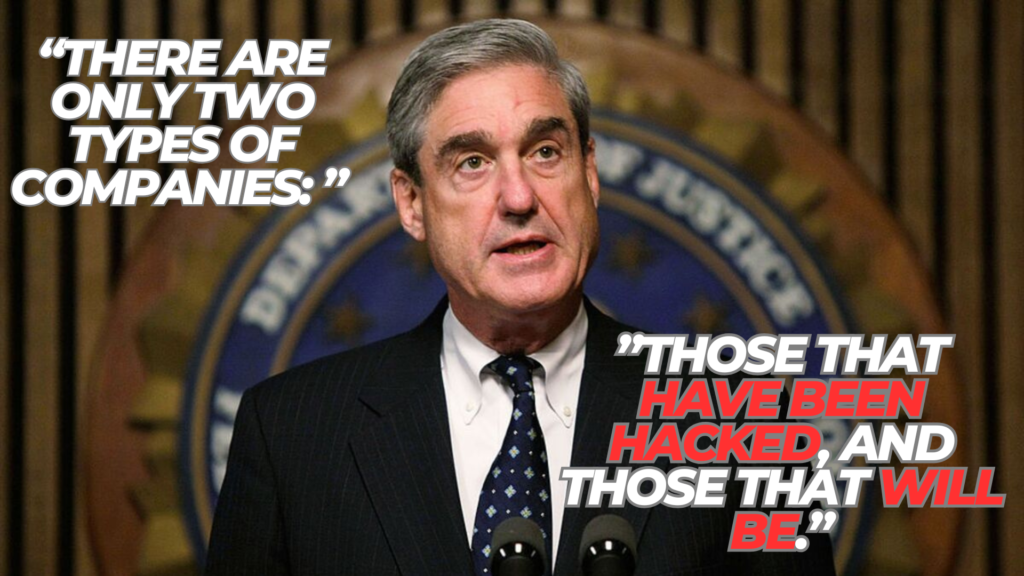Modern PC users have faced a wave of technical problems in recent months. From botched driver updates that cripple devices, to deep-rooted CPU vulnerabilities like GhostRace, to system updates causing compatibility chaos – these issues underscore the fragility of today’s hardware-software ecosystem. This analysis digs into three key categories of problems affecting individual users as of early 2025, with real-world examples, community reports, and vendor responses.
1. Software Driver Update Failures
Driver updates are meant to improve performance or fix bugs, but recently they have introduced severe malfunctions. Users on forums and social media have reported that certain driver releases rendered their PCs unstable or unusable until rolled back or patched. In worst cases, critical device drivers (graphics, printer, etc.) failed such that displays went black or printers stopped working entirely. Below are notable examples from late 2023 into 2025, and how vendors responded:
- NVIDIA GPU Driver Bugs: In October 2024, Nvidia’s GeForce driver version 566.03 caused high CPU usage and system instability, especially for users running Corsair iCUE. Nvidia acknowledged the defect and advised affected users to roll back to the previous driver (565.90) until a fixed release was available. Some users had even more extreme outcomes – one Windows 11 user reported the 566.03 update corrupted their OS, leaving them stuck in BSOD boot loops with no safe mode access. Only uninstalling the faulty driver (via safe mode or recovery media) allowed recovery. Nvidia later resolved the issue in subsequent driver updates, but this incident highlights how a bad GPU driver pushed via update can effectively “brick” a PC for days.
- AMD Graphics Driver Failures: AMD faced a similar scare with its Adrenalin 23.2.2 driver in early 2023. A rare conflict between the AMD driver’s “Factory Reset” install option and Windows Update caused some systems (especially those swapping GPUs) to become unbootable. The PC would not even enter repair mode, forcing full OS reinstall in many cases. AMD engineers investigated and identified an exotic race condition in the installer; they quickly published a workaround to revive PCs without a fresh install and disabled the “factory reset” option in the next driver release as a precaution. AMD’s responsiveness limited the damage, but the episode proved that even WHQL-certified drivers can “hose” a stable system under unlucky timing conditions. (It also reinforced advice to create a restore point or backup image before major driver updates.)
- Printer & Peripheral Driver Glitches: It’s not just graphics – peripheral drivers delivered via Windows Update have caused trouble too. For example, a May 2024 Windows 10 update mysteriously removed all installed printers from one user’s system, and any attempt to add printers failed with spooler and RPC errors. Restarting services and even a system restore did not fix it. The only solution was to uninstall the Windows update to regain printing capability. In other cases, printer manufacturers’ own driver updates have misfired. Users on Microsoft’s forum reported that certain updates broke the print spooler or networking, requiring manual driver cleanup and reinstall. Printer vendors like HP and Canon have had to issue patches or instructions when their driver updates led to devices going offline unexpectedly (e.g. issues with certificate errors or Windows 11 compatibility). On the Microsoft Community, experts often suggest rolling back the update or installing an older driver as a stopgap until an official fix arrives.
- Realtek Audio & Other Device Drivers: Beyond the headline-grabbing GPU and printer mishaps, numerous smaller-scale driver failures have been documented on community forums. Audio drivers, network interface drivers, and even touchpad drivers have caused system freezes or device malfunctions following updates. For instance, some users noted Windows Update pushing an outdated HD audio driver that conflicted with their OEM audio software, resulting in no sound until they reinstalled the manufacturer’s driver. In another case, an HP laptop BIOS update (delivered via the support assistant) included an embedded controller driver that caused keyboard and touchpad to become unresponsive after reboot, forcing a rollback of the firmware. These incidents, while narrower in impact, underline a common theme: driver updates are not risk-free. Quality control issues or unintended side effects can slip through, and because drivers operate at a low system level, a bad update can have outsized consequences (crashes, hangs, or loss of essential functions).
Vendor Responses: Both device makers and OS vendors have scrambled to mitigate driver-induced fiascos. NVIDIA and AMD now run expanded beta tests and have accelerated hotfix releases for critical driver bugs (for example, Nvidia issued a hotfix driver within days of the 566.03 issues being reported). Microsoft has refined Windows Update’s driver rollout rules – problematic drivers detected through telemetry may be pulled or offered only as optional updates. In the printer case above, Microsoft and the printer manufacturer worked together: Microsoft added the faulty driver to a blocklist so it wouldn’t be auto-installed again, while the OEM prepared an updated driver. When widespread driver issues occur, official support bulletins or knowledge base articles are often released. (For example, Microsoft’s support site lists workarounds for known audio driver problems after certain Windows updates, and AMD published a detailed technical advisory for the Adrenalin 23.2.2 bug including steps to prevent it) The silver lining is that vendors do respond, but the onus often falls on users to troubleshoot and roll back in the interim. Always keeping a backup of drivers (or knowing how to obtain older versions) has become a crucial practice for power users.
Automate driver fixes with EaseUS DriverHandy to easily scan, update, and fix your PC’s drivers.
Create a full system backup with EaseUS Backup Center so you can restore quickly.
2. GhostRace and Speculative Execution CPU Vulnerabilities
Speculative execution vulnerabilities – epitomized by the 2018 Spectre and Meltdown flaws – continue to haunt modern CPUs with new variants. GhostRace is one of the latest discoveries in this class, showing that even after years of mitigations, attackers keep finding fresh twists on the same fundamental CPU weaknesses. These vulnerabilities exploit how processors guess and execute instructions ahead of time, leaking data from protected memory in the process. Researchers in 2024 demonstrated that by cleverly combining speculative execution with race conditions, GhostRace could bypass typical synchronization locks and siphon sensitive data from the operating system kernel GhostRace (CVE-2024-2193) – revealed publicly in March 2024 – is essentially a Spectre variant (“Speculative Race Condition” attack) that affects all major CPU architectures (Intel, AMD, Arm, etc.). In this attack, an unprivileged program abuses CPU speculation to “race” ahead of normal code and slip past locks (like spinlocks or mutexes) that would normally prevent a race condition. The researchers found that any locking mechanism using conditional branches can be bypassed during speculation. By timing things just right, an attacker thread can interrupt a victim thread and exploit a Speculative Concurrent Use-After-Free (SCUAF) condition – essentially accessing freed memory during the speculative window before the CPU realizes a synchronization should have occurred. Using a technique dubbed “IPI Storming” (spamming a target CPU core with inter-processor interrupts), the GhostRace team could consistently win this speculative race and extract data at about 12 KB/s from kernel memory. They identified nearly 1,300 gadgets in the Linux kernel where such speculative races could leak information. Impact and Mitigations: Because GhostRace is a Spectre-v1 style attack, it doesn’t allow code execution or system takeover directly – but it leaks confidential data across privilege boundaries. It requires local code execution (or a malicious VM on a host) to carry out, and is non-trivial to pull off in practice. Nonetheless, all the big vendors took notice. The researchers privately disclosed GhostRace in late 2023, and Intel, AMD, Arm, IBM and others acknowledged the issue. The consensus was that existing Spectre mitigations partially help: many OS kernels and hypervisors already place fencing or use speculative barrier instructions around sensitive code. In fact, AMD’s official security bulletin for GhostRace essentially dismissed it as an extension of Spectre-v1, noting that their prior guidance for Spectre (like using LFENCE instructions and not leaving sensitive data in easily speculated code paths) suffices to mitigate these “speculative race conditions”. Linux developers did introduce a tweak (rate-limiting of certain interrupts to make IPI Storming harder), but they chose not to overhaul locking mechanisms across the board due to potential performance hits. The Xen hypervisor team likewise confirmed the issue but found no exploitable instances in their code by default, so they deemed no urgent action needed. In summary, GhostRace broadened academic understanding of speculative attacks – but it did not send industry into full panic mode as Spectre/Meltdown did, since it largely reaffirms the need for Spectre-v1 protections that savvy admins have been enabling for years.
Ongoing Speculative Execution Vulnerabilities: GhostRace is only one of numerous CPU security holes disclosed in the past two years. Researchers (and hackers) have continued to find ways to leak or manipulate data across CPU trust boundaries – often building on the Spectre/Meltdown playbook. A few major examples impacting individual users include:
- Downfall (Intel) – Disclosed in August 2023 by Google researcher Daniel Moghimi, Downfall (Intel’s name: Gather Data Sampling, GDS – CVE-2022-40982) exploits a flaw in Intel Core CPUs (6th through 11th Gen Core) to steal data from other programs’ memory. It leverages speculative execution of the AVX “gather” instruction to read data from internal CPU buffers that should be isolated. Downfall allows a local attacker (or malicious cloud VM) to lift sensitive info like crypto keys from another process. Intel responded by releasing microcode patches for affected processors and noted that enabling certain existing CPU features (like SMB mitigation and disabling TSX) can help. The fix required coordination with motherboard vendors to distribute BIOS updates in some cases. (Notably, a clash between an Intel microcode update and a Windows patch led to BSODs (“Unsupported Processor” errors) on some systems in 2023 until an updated BIOS was applied.) Downfall’s discovery prompted renewed warnings for cloud providers, since the vulnerability could be used in a shared VM environment to breach tenant isolation.
- Zenbleed (AMD) – Publicly revealed in July 2023 by researcher Tavis Ormandy, Zenbleed (CVE-2023-20593) is an AMD-only bug affecting Zen 2 architecture CPUs (e.g. Ryzen 3000 series desktop CPUs and certain EPYC server chips). It involves speculative execution of a floating-point command that can leak registers across cores. In plain terms, an attacker running code on one thread could spy on data being processed on another thread of the same CPU, breaking the expected security boundaries. AMD treated this seriously: they developed firmware (microcode) updates for all impacted models and rolled them out over several months in late 2023. For end-users, many motherboard manufacturers pushed BIOS updates marked “AGESA firmware update for CVE-2023-20593.” If not updated, a Zen 2 system could theoretically allow one program to read snippets of data from another – though like most Spectre-class attacks, the exploit requires local code execution. Ormandy showed a proof-of-concept reading sensitive information at a fairly high rate. Thanks to coordinated disclosure, patches were ready by the time details went public. (Zenbleed and Downfall were actually unveiled together, one Intel, one AMD, by the researchers at Black Hat 2023.)
- Inception (AMD) – Also known as “Phantom Exploit” (CVE-2023-20569), this vulnerability was disclosed by ETH Zurich researchers in mid-2023, affecting AMD’s Zen 4 processors. Inception is a Spectre-like attack that tricks the CPU’s branch predictor into a misprediction even without a typical Spectre gadget. By using a transient execution of an infinite loop (a “phantom” branch), it can dump data from the CPU’s buffers. AMD confirmed the issue and released microcode updates (as part of AGESA firmware) to mitigate it on Ryzen 7000 and EPYC Genoa chips. The attack was highly technical, but it proved that even AMD’s latest architectures weren’t fully immune to transient execution attacks. Once patched, the performance impact was minimal (unlike some earlier Spectre mitigations), but it required users to update UEFI firmware via their motherboard vendor – something many consumers are slow to do.
- Continued Discovery: Other variants and related flaws keep emerging, often with catchy names: Reptar (a new one impacting some Intel CPUs, disclosed via Google in early 2023), Hertzbleed (a 2022 power-based attack that steals data by observing CPU frequency changes), Retbleed (2022, a variant of Spectre v2 targeting return instructions on older Intel/AMD CPUs), CacheOut/CacheBleed, and more. Each has its nuances, but broadly they all underline that speculative execution and timing side-channels remain an Achilles’ heel. Chip makers have started to include hardware changes in newer models – for example, Intel’s 12th-gen and newer have additional mitigations for Spectre, and ARM redesigned parts of its core in the aftermath of Spectre-BHB. Yet, as GhostRace showed, creative researchers can still find logic bugs in the interaction between software and these CPU features.
Industry Response: The tech industry’s response to speculative execution vulnerabilities has become more measured over time. In early 2018, Meltdown and Spectre prompted a frenzy of emergency patches (with some initial botched fixes causing reboots and slowdowns). By 2023-2025, vendors have established routines: vulnerabilities are given codenames and CVEs, disclosed privately under embargo, and patches (microcode/OS) are readied for coordinated release. Security advisories from Intel and AMD now read like regular bulletins. For example, Intel’s August 2023 advisory for Downfall came with a detailed list of affected CPU models and a microcode update delivered through both BIOS updates and OS firmware drivers. AMD’s advisory for Zenbleed similarly provided timeline and mitigation status for each product line.
One notable aspect is performance impact: every mitigation (like adding security checks or disabling certain CPU optimizations) can slow down tasks. Initially, Spectre/Meltdown patches had a double-digit percentage impact on some workloads, which caused understandable frustration. Newer fixes tend to be more optimized – but over dozens of patches, they add up. Enthusiast forums (like those on Reddit and TechPowerUp) frequently debate whether to enable or disable certain mitigations for performance reasons. For the average user, these slowdowns aren’t very noticeable, and the security gain is worthwhile. But power users sometimes choose to opt out of mitigations (at their own risk) when, say, using an offline PC for specific tasks.
It’s also worth noting that as these CPU flaws often require local access, the risk to most home users is low – an attacker would usually need to already have a foothold (running code on your machine) to exploit them. The greater concern is multi-tenant environments (cloud services, enterprise remote desktops, etc.) where one user could snoop on another. Thus, cloud providers like AWS, Azure, Google Cloud have been very proactive in applying these patches and even developing their own hypervisor-specific defenses. The bottom line is that speculative execution attacks remain an active area of research (offense and defense). Early 2025 finds us with far more knowledge and mitigations than in 2018, but also with the sobering realization that no silver-bullet fix exists – each new CPU generation and system update must be scrutinized to avoid opening new side channels.
3. OS Update Compatibility Issues (Windows & macOS)
Keeping your operating system up-to-date is crucial for security, but major updates in Windows 11 and macOS have been a double-edged sword – enabling new features while sometimes breaking compatibility with drivers or software. Since 2023, users have reported that after installing certain Windows or macOS updates, their systems experienced instability, disabled features, or confusing errors that weren’t there before. This section looks at a few prominent examples and what can be done about them.
Windows Security glitches after updates. One infamous case was the Local Security Authority (LSA) protection bug in Windows 11. In early 2023, many Windows 11 users saw a Windows Security warning: “Local Security Authority protection is off. Your device may be vulnerable.” – complete with a yellow triangle icon – even though LSA protection was actually enabled in settings. (LSA protection is a security feature to prevent code injection into the Windows Local Security Authority process.) This false warning was introduced by a Windows Defender update and persisted through reboot, making users think their system was at risk when it wasn’t. Microsoft struggled for months to fix this UI bug; interim patches even caused new issues (“memory integrity could not be enabled” errors in Windows Security). The community filled forums with complaints, and tech outlets provided manual registry edits to suppress the alert. Ultimately, by July 2023, Microsoft pushed an updated Defender engine (KB5007651, version 1.0.2306.10002) that finally resolved the LSA false warning and related side-effects. This saga was a case where a security feature wasn’t actually broken – but the erroneous alert caused confusion and could lead less-savvy users to toggle settings they didn’t need to. It underscored the need for better QA on security-related updates; seeing a Windows Security “Your device may be vulnerable” popup due to a bug is not a great look for Microsoft.
- Memory Integrity (HVCI) Blocking Drivers: Windows 10 and 11 include a feature called Core Isolation > Memory Integrity (also known as Hypervisor-Protected Code Integrity) which prevents untrusted drivers from loading into the kernel. This is great for security – it blocks malware drivers or known vulnerable drivers – but it has exposed how many legitimate device drivers aren’t up to par. When Memory Integrity is on (it’s enabled by default on new Windows 11 devices, and Microsoft has encouraged all users to turn it on), any driver that isn’t properly signed or that uses deprecated kernel accesses will be blocked. Users have encountered situations where, after a Windows update or after connecting new hardware, Memory Integrity gets automatically turned off because an incompatible driver was detected. For example, a Reddit user shared that when they updated the driver for their Line6 Pod Go guitar amp device, Windows flagged it as incompatible with Memory Integrity and shut off the feature. Even after removing the device and its software, they could not re-enable the Memory Integrity toggle – Windows kept indicating a phantom driver issuer. Microsoft’s official guidance in such cases is to update or replace the offending driver, since the OS will not allow it to load with Memory Integrity on. In practice, this might mean checking the device manufacturer’s website for a Windows 11 compatible driver or contacting their support. (In the Reddit example, other users noted that the device maker needed to release a patched driver to resolve the issue.) This has affected a range of devices – older USB 3.0 expansion cards, certain audio interfaces, VPN clients with outdated network drivers, etc. The good news is Memory Integrity doing its job makes the system safer, but the bad news is users sometimes must choose between keeping a device working or having a security feature on. In response, Microsoft maintains a list of known incompatible drivers and often will preemptively block them via Windows Update (showing a message “Windows can’t enable memory integrity due to this driver: [Name]”). Ultimately, the push for driver developers to modernize and sign their drivers continues. If you run into this, the approach is: update drivers if available, or remove the device/driver. Avoid the temptation to simply delete system drivers to satisfy Memory Integrity – as Microsoft warns, that can cause other issues.
- “Unsupported Processor” Blue Screens: Sometimes an OS update clashes with hardware in unexpected ways. In August 2023, an optional Windows update (preview patch) led to BSOD crashes on certain new PCs with the error “UNSUPPORTED_PROCESSOR”. This was initially puzzling – the CPUs were actually brand-new 13th-gen Intel Core i9 chips on MSI motherboards, so why would Windows call them unsupported? The root cause turned out to be a timing quirk: MSI had shipped a BIOS with an Intel microcode update that didn’t play nicely with the Windows patch. Essentially, the Windows update + BIOS microcode together triggered a fatal error on boot. Microsoft quickly halted the rollout of that update to affected models, and within a couple of weeks Intel provided a revised microcode to motherboard makers. MSI released new BIOS updates that, once applied, solved the BSOD. This incident was a reminder that hardware firmware and OS software must evolve in lockstep. Occasionally, a CPU might be so new that initial support has bugs, or an update might anticipate a CPU feature that the current firmware doesn’t fully handle, leading to crashes. The fix in such cases often involves coordination between the OS vendor and hardware vendor. (From the end-user perspective, the solution was: roll back the Windows update or boot into safe mode, then update the BIOS, then reapply the update – not a fun process for someone who just wanted the latest Windows features.)
- MacOS Upgrades Breaking Compatibility: Windows isn’t alone – Apple’s macOS updates have caused their share of headaches. When macOS 14 “Sonoma” released in late 2023, users on Apple’s forums reported that after upgrading, their Macs became sluggish, with frequent app crashes and UI glitches (e.g. clicks not registering properly). One user described that as soon as they updated their MacBook Pro, the system was extremely slow and the mouse cursor could not highlight menu options, making it hard to even use the UI. In the same thread, it turned out their printer also stopped working – likely because the printer’s driver or software was incompatible with Sonoma. A community expert responded that the printer would “need an updated driver that works with Sonoma” and suggested the OS update itself might have been corrupted during download. The advice was to boot into Safe Mode (which clears caches and can sometimes self-repair macOS installations) and reinstall the update if necessary. Indeed, macOS upgrades often deprecate certain older frameworks – for instance, older kernel extensions for printers or VPNs might be disabled unless updated to newer system extensions. In another example, when macOS 13 “Ventura” came out, a number of users with third-party USB display adapters or docking stations found that their external monitors no longer worked. This was because Ventura dropped support for an older method those adapters relied on, forcing vendors to release new drivers. Apple typically documents such changes in developer release notes, but end users can be caught by surprise. The pace of Apple’s OS changes (with annual major releases) means that if you have any specialty hardware or software, it’s wise to check for compatibility before clicking that “Upgrade” button.
- Feature Updates Disabling Features?: A paradoxical scenario is when a security update or OS patch intended to enhance protection ends up disabling a feature on some machines. We saw this with the Windows 11 LSA protection bug above. Another instance cropped up with certain Windows 11 builds where after an update, the Windows Security app would show “Memory integrity is off” and not allow it to be turned on, due to a driver compatibility issue (which the user only discovered after the update tried to enforce it). In essence, the update tightened security, detected a bad driver, and shut off a feature – leaving the user with a warning and the homework to sort out the driver. On the Mac side, a security update in early 2024 for macOS Ventura caused some users’ kernel extensions to be blocked, leading to errors that certain apps (like virtualization tools or hardware controllers) couldn’t run. Apple’s solution was typically to get developers to notarize their extensions or move to system extensions, and to instruct users how to re-enable the extension in System Settings with the proper approvals. These cases illustrate how evolving security standards (like stricter driver signing, or new memory protections) can conflict with legacy software or devices. While it’s a pain in the short term – with dialogs saying “Driver X blocked due to security policy” – over time it does raise the baseline security for everyone. The key for users is awareness: when doing a major update, consider checking your critical devices (printers, audio interfaces, etc.) for updated drivers, and after updating, if a feature is suddenly off, look at the Security settings or update release notes to see if the system disabled it on purpose.
Vendor & Community Responses: Both Microsoft and Apple have been actively addressing these post-update compatibility problems, though the approaches differ. Microsoft often uses the Known Issues section of Windows release notes to acknowledge problems – for example, confirming the printer removal bug in Windows 10 or the “LSA protection off” issue, sometimes even before a fix is available. They also employ compatibility holds: if a certain hardware model is known to have trouble with a new Windows update, Microsoft can temporarily stop offering that update to those machines until the issue is resolved (we saw this with a few Windows 11 22H2 feature update blocks, where systems with certain audio drivers weren’t getting the update until a fix was in place). For issues like the Memory Integrity driver blocks, Microsoft’s documentation provides steps: they maintain a support article on “How to resolve incompatible drivers for Memory Integrity” and have threads on their Q&A forums with advice from MVPs (often boiling down to “update the driver or contact the OEM”). In the community, savvy users share tools like “Driver Verifier” or third-party utilities to find hidden drivers that might be causing the block, as the built-in error messages aren’t always clear on which driver is the culprit.
Apple tends to address these issues in point releases – e.g., macOS 14.1, 14.2, etc., often include a line like “Fixes an issue that could cause [XYZ] after updating” once they’ve identified it. Because Apple controls both hardware and software, they generally have fewer device compatibility issues, but when they do (like the Sonoma printer driver issue), they collaborate with the device manufacturer. In that printer case, HP (for example) would release a new driver package for macOS Sonoma, usually available via Apple’s built-in Software Update (since Apple distributes third-party printer drivers through the OS updates). Apple’s forums and Apple Support on Twitter have also been avenues where users get directed to these fixes (or temporary workarounds like using AirPrint or generic drivers until a proper update is out).
Instability and Workarounds: For instability (freezes, crashes) after updates – whether Windows or Mac – a common vendor recommendation is to try booting in Safe Mode (which disables third-party drivers) to see if the issue still occurs. If not, that strongly suggests a driver or startup program is at fault, and users can then isolate which one. In Windows, another lifesaver is the “Uninstall update” feature in recovery mode or Update History – as seen in the printer removal case where uninstalling the patch restored functionality. Microsoft also offers a utility called Show/Hide Updates troubleshooter, which lets you prevent Windows Update from re-installing a particular troublesome driver or patch repeatedly. Many affected Windows users have resorted to this for problematic driver updates – hiding them until the manufacturer releases a fixed version.
On the macOS side, if a major update truly misfires, the last resort is to reinstall the OS (which, thanks to Apple’s recovery and internet install, is relatively straightforward and typically preserves user data). In less severe cases, simply resetting NVRAM/SMC or clearing caches can solve odd post-update behavior. Indeed, some Mac users found that after updating to Ventura or Sonoma, doing a Safe Mode boot (which triggers a cache cleanup) and then a normal reboot magically cleared up issues like slowdowns or unresponsive UI. This suggests the update left behind some incompatible cached data that Safe Mode purged.
Conclusion: Early 2025 has brought both ever-evolving technical challenges and a commendable level of community resilience. Driver update failures have shown that even routine updates can pack a punch – but vigilant users and quick vendor rollback guidance can mitigate the damage. The parade of speculative execution vulnerabilities (GhostRace et al.) reminds us that our CPU hardware isn’t infallible, though industry collaboration has kept these risks largely under control for everyday users. And while OS vendors push the envelope with new features and security improvements, the occasional turbulence (feature blocks, instability) is met with fast patches, workarounds, and knowledge-sharing in forums. The depth and specificity of these recent issues highlight a clear takeaway: staying informed is key. Users who keep an eye on release notes, follow tech communities, and maintain good backup practices are best positioned to navigate the temporary storms that sometimes come with the cutting edge of computing. With each challenge – be it a rogue driver or a CPU flaw – the ecosystem learns and adapts, hopefully leading to more robust PCs for everyone.