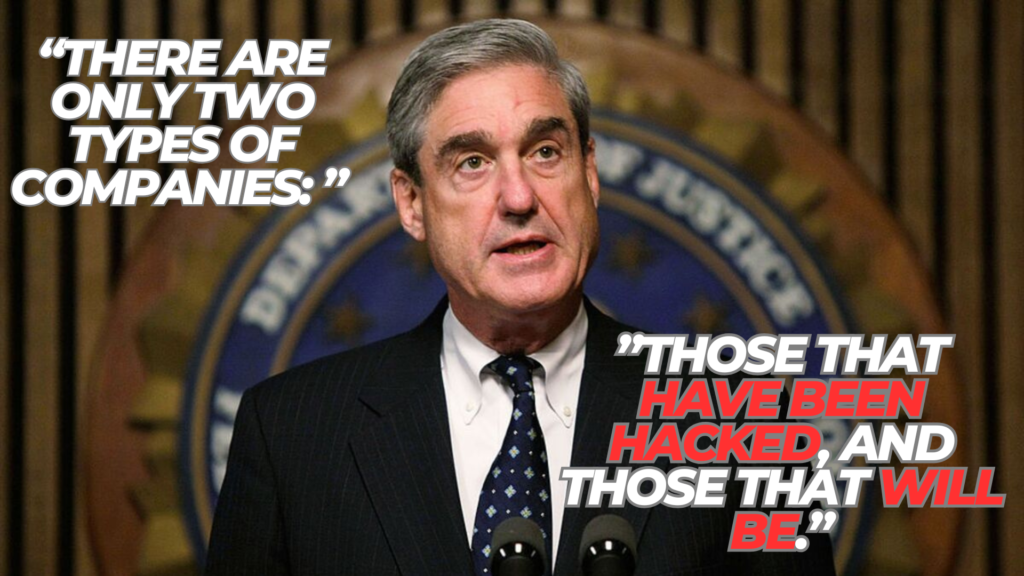In this article, I’ll be chattin’ about how AdGuard Ad Blocker can help small and medium-sized businesses (SMBs) keep their online browsing safer. I’ve been in this field for a while now and have seen firsthand how these tools can make a big difference, even if they sometimes feel a bit quirky in their approach.
Phishing Protection
Phishing schemes are kinda like those tricksters in a crowded bazaar. They often lure employees into clicking on links or entering credentials on bogus pages. With AdGuard’s Browsing Security module, any time someone on your team clicks on a suspicious link, the tool checks against a constantly updated database of malicious sites and stops them in their tracks. This means no more accidental logins on fake sites or inadvertent malware downloads.
- Key Points:
- Real-time checking: Every website is vetted as you go.
- Automated warnings: A warning pops up when a known phishing site is detected.
- Prevention over detection: It stops bad connections before they can do harm.
I remember one time, a colleague nearly clicked on a phishing link while checking her email. Thanks to AdGuard, the page never loaded, and she didn’t even get a chance to feel that sinking feeling.
Blocking Malicious and Deceptive Ads
AdGuard doesn’t just stop phishing—its core ad-blocking function also prevents malvertising. These are those nasty ads that sometimes hide malicious code or trick you into downloading unwanted stuff. Here’s what makes it effective:
- Comprehensive Ad Blocking:
It stops pop-ups, banners, video ads, and even those sneaky fake download buttons. - Cleaner Browsing Experience:
Pages load faster because the tool filters out the unwanted clutter. - Security Shield:
By blocking these ads, the chance of a malware infection is greatly reduced.
Personal Note:
In my own experience, it feels almost funny how many ads vanish from a page once AdGuard is enabled. It’s like cleaning out a cluttered room and finding space you didn’t know you had.
Employee Device Safety
One of the great things about AdGuard is its cross-platform support. Whether employees use Windows, macOS, Linux, Android, or iOS, AdGuard has a version that works on every device. Here’s how it helps:
- Desktop Clients:
Protects every computer with a dedicated app. - Mobile Devices:
Uses local VPN technology on Android and Safari content blockers on iOS to filter out harmful content. - Browser Extensions:
Offers a quick and easy solution for environments where software installation isn’t feasible.
- Benefits:
- Consistent Protection: The same level of security is maintained across all devices.
- Portable Security: Employees are protected even when off the office network.
- Flexible Whitelisting: If a business site is being blocked mistakenly, it can easily be added to a whitelist.
I’ve seen teams use the browser extension on personal devices when full installations aren’t an option. It’s a simple solution that goes a long way.
Reducing Tracker Exposure
Modern websites are packed with trackers—little snippets of code that follow you around the internet. This can compromise not only privacy but also expose sensitive business info. AdGuard fights back by:
- Blocking Third-Party Cookies: Stops data from being collected by unwanted sources.
- Hiding IP Addresses: Helps keep your employees’ locations more private.
- Disabling Tracking Scripts: Reduces the data footprint left behind during browsing sessions.
- Practical Impact:
- Increased Confidentiality: Less chance for competitors or data brokers to build profiles.
- Compliance: Easier adherence to privacy regulations with less data floating around.
This anti-tracking capability is something I really appreciate—it means that while we’re browsing, less of our activity is being passively recorded.
Enhancing Network Performance
By removing the clutter from web pages, AdGuard also gives a boost to network performance. Fewer ads and trackers mean:
- Faster Page Loads:
With less data to download, pages render more quickly. - Reduced Bandwidth Usage:
Less extraneous content translates to lower data consumption. - Lower System Load:
Devices don’t have to work as hard, leading to improved battery life and smoother performance.
Visualizing the Impact
Below is a simple visualization showing how data usage can be reduced with ad blocking:
Data Usage Reduction with AdGuard
The chart above is a very basic representation, but it captures the idea: less unwanted data means a more efficient network.
Supported Platforms and Deployment Options
AdGuard offers various deployment methods to suit the diverse needs of SMBs. Below is an overview:
- Desktop and Laptop Clients:
Dedicated applications for Windows, macOS, and even Linux. - Mobile Solutions:
Android and iOS apps that use local VPN filtering or content blockers. - Browser Extensions:
Easy-to-install add-ons for Chrome, Firefox, Edge, and Safari. - Network DNS Filtering (AdGuard DNS):
Protects all devices on a network by changing DNS settings to filter out malicious domains. - AdGuard Home (Self-Hosted DNS Server):
For those who prefer an in-house solution with detailed monitoring and control.
Deployment Example
- Assess Your Needs:
Identify which devices or networks need the most protection. - Choose the Right Solution:
- For mixed environments, the browser extension or DNS filtering might be best.
- For full coverage, consider installing desktop apps and mobile solutions.
- Implement and Monitor:
Use the web-based dashboards provided by AdGuard to adjust settings and whitelist necessary sites.
I’ve advised several SMBs to start with DNS filtering as it’s simple and then gradually roll out more specific solutions based on feedback.
Conclusion
AdGuard Ad Blocker stands out as a robust yet straightforward tool for SMBs aiming to secure their online activities without overcomplicating the process. Its range of features—from blocking phishing sites to reducing data tracking—makes it a practical addition to any business security toolkit.
- Prevents Phishing Attempts: Stops employees from accessing known malicious sites.
- Blocks Malvertising: Removes harmful ads that can compromise security.
- Supports Multiple Devices: Works on almost every platform your team might use.
- Improves Network Performance: Reduces unnecessary data usage and speeds up browsing.
Even if you’re not an IT expert, the flexible deployment options mean you can pick a solution that fits your business’s current needs and upgrade as you grow.
Remember, for a more comprehensive shield and better online experience, consider checking out the full offering here: AdGuard Ad Blocker.
All in all, while some of the phrasing in this article might sound a bit off or quirky, the core advice remains sound: protecting your business online doesn’t have to be complicated or expensive, and AdGuard is one of the tools that can help get the job done.