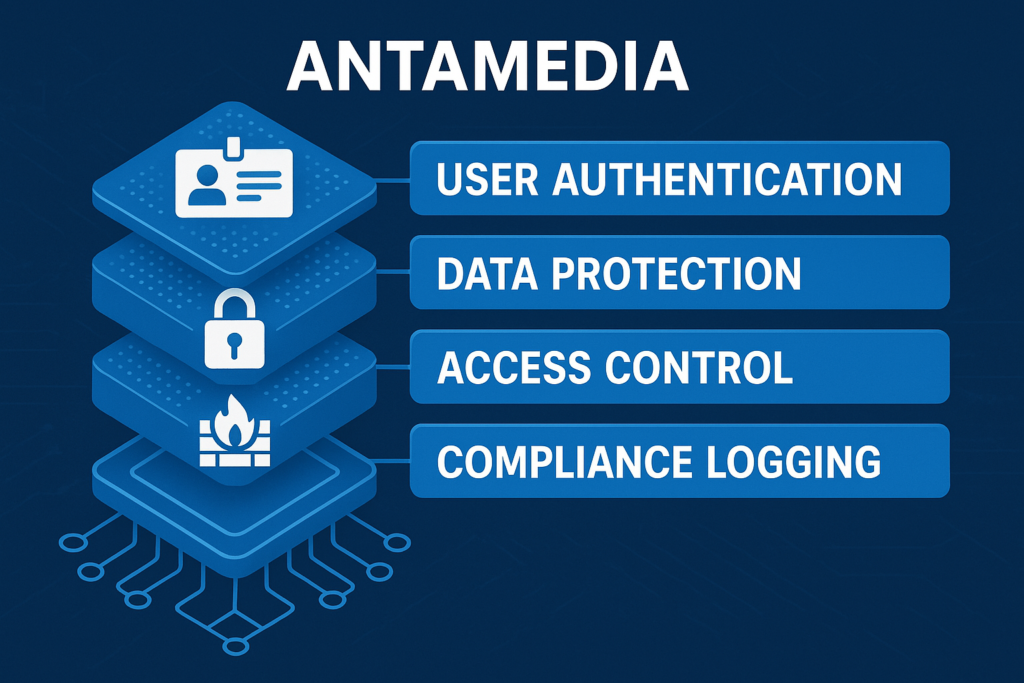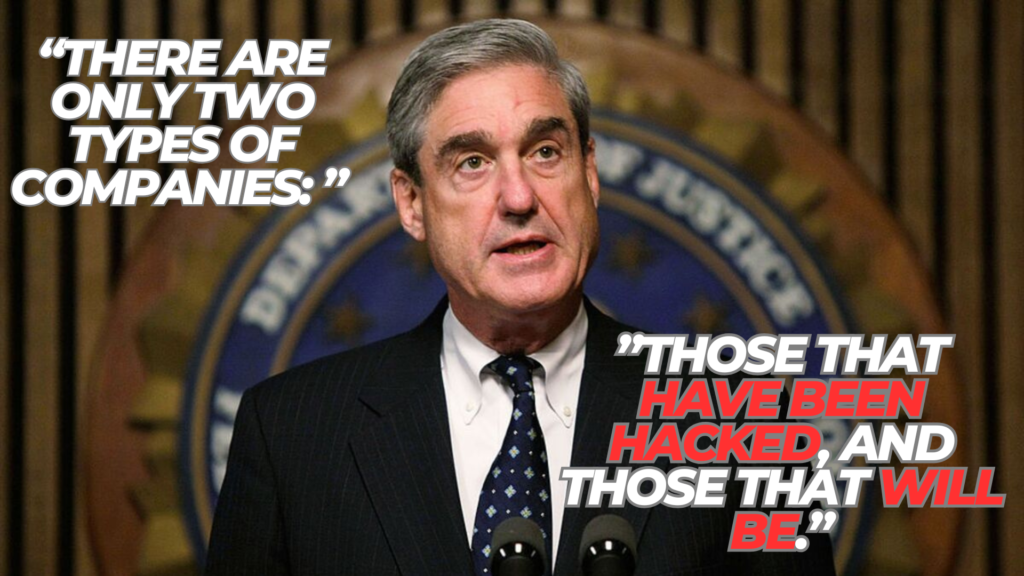Security Features of Antamedia HotSpot Enterprise Edition: A Comprehensive Guide
Antamedia HotSpot is a Windows-based Wi-Fi hotspot management solution designed to provide businesses with secure, controlled guest Internet access. In this guide, we will explore its security features in detail—from user authentication to network access control—and offer expert insights drawn from years of hands-on experience in managing secure hotspot networks.
Watch on YouTube:
User Authentication Methods
Antamedia HotSpot Enterprise Edition offers a wide range of authentication methods that ensure only authorized users access the network. These methods can be customized based on the business environment:
- Prepaid Vouchers / Tickets:
- Administrators generate voucher codes that guests can use to log in.
- Useful for settings like hotels, cafés, or events.
- Username/Password Accounts:
- Standard credential forms allow recurring or registered users to log in.
- Self-service signup pages help users register themselves for a free trial or account upgrade.
- Social Media Login:
- Supports login via Facebook, Twitter, LinkedIn, Google, or VK.
- Simplifies login and optionally collects social profile data (with user consent).
- SMS or Email Verification (One-Time Passcodes):
- Users receive a one-time code via SMS or email to verify their identity.
- Shared Secret or Click-Through:
- Offers simplified access with a shared keyword or a one-click agreement to terms of use.
- Payment-Based Access:
- Integrates with online payment gateways to allow users to purchase Internet access securely.
- Hotel PMS Integration:
- Enables hotel guests to log in using their room number and surname.
- Active Directory/Domain Integration:
- Allows enterprise or campus networks to use domain user accounts for Wi-Fi access.
Each method can be tailored on a per-location or per-network basis. The flexibility ensures that even complex business environments can provide a seamless yet secure user experience.
Expert Note:
In my experience, offering multiple authentication methods not only enhances user convenience but also strengthens security. It allows the network to adapt to varied guest profiles and reduces the risk of unauthorized access.
Data Protection and Encryption Protocols
Data security is paramount for any Wi-Fi hotspot solution. Antamedia HotSpot Enterprise Edition implements several measures to safeguard user data:
- Encrypted Login Pages (SSL/TLS):
- Supports SSL certificates to secure captive portal traffic.
- A self-signed certificate is provided by default, with the option to install a CA-signed certificate for production environments.
- Secure Wi-Fi Encryption Options:
- When combined with proper hardware, it supports enterprise-level wireless encryption (e.g., WPA2-Enterprise via 802.1X).
- This ensures end-to-end encryption—from the air to the portal.
- Protection of Stored Data:
- User data, usage records, and system logs are stored in an encrypted or encoded database.
- Passwords are hashed and not stored in clear text.
- Secure Administration and Access:
- The administrative panel is password-protected with role-based access control.
- All admin actions are logged for audit purposes.
These measures ensure that data both in transit and at rest remains secure against eavesdropping and unauthorized modifications.
Network Access Control Mechanisms
The software acts as a gateway with multiple layers of network access control, similar to a firewall:
- Built-in Firewall (IP/Port Filtering):
- Administrators can block or allow traffic by setting specific IP ranges and port rules.
- Blocked HTTP requests redirect users to a “restricted” page for clarity.
- Web Content Filtering:
- Enables URL filtering based on keywords or domain names to block inappropriate content.
- An optional predefined blacklist of domains is available for immediate use.
- MAC and IP Whitelisting:
- Trusted devices can bypass the authentication process by being added to a whitelist.
- Hostname whitelisting (walled garden) allows unauthenticated access to designated domains.
- Bandwidth Management and Throttling:
- Provides fine-grained control over download/upload speeds and data quotas per user.
- Prevents excessive bandwidth usage by enforcing speed limits and data caps.
- Time and Usage Limits:
- Accounts can be configured to expire after a set duration or inactive periods.
- Scheduled access ensures that usage is restricted to business hours or other defined periods.
These features work together to ensure that the network is not only secure but also optimized for performance and fairness.
Preventing Unauthorized Access and Network Misuse
To guard against both unauthorized and abusive use of the network, Antamedia includes several critical controls:
- Captive Portal Enforcement:
- Redirects all unauthenticated HTTP/S requests to the login page.
- Even manual IP or DNS configurations cannot bypass the login screen.
- Per-User Session Control:
- Limits the number of simultaneous logins per user account.
- Options are available to block or disconnect sessions if multiple logins occur.
- User Session Timeout & Re-Login Enforcement:
- Enforces session timeouts to prevent long, inactive sessions that may be exploited.
- Helps ensure that large downloads or bandwidth hogging are kept in check.
- Usage Monitoring and Alerts:
- Real-time monitoring displays active user sessions and their data consumption.
- Detailed logs help in investigating unusual activity.
- Content and Application Restrictions:
- Blocks high-risk applications (e.g., peer-to-peer file sharing) and malicious websites.
- Authorized Device Lists:
- Enforcing device whitelisting ensures that only pre-approved devices have uninterrupted access.
- Employee/Admin Access Control:
- Multi-level administrative accounts prevent unauthorized configuration changes.
- All administrative actions are logged, ensuring accountability.
Compliance, Logging, and Audit Capabilities
For businesses, compliance with legal and regulatory standards is as crucial as securing the network. Antamedia provides robust tools to maintain audit trails and ensure regulatory adherence:
- Comprehensive User Activity Logging:
- Detailed logs of user sessions, including websites visited, user credentials, and time stamps.
- Login and Session Records:
- Every login attempt is recorded, which aids in troubleshooting and auditing.
- Audit Trail for Administrative Actions:
- An activity log records every change made by administrators, ensuring accountability.
- Reporting and Export:
- Generates detailed usage and financial reports, exportable in PDF, CSV, or HTML formats.
- Data Retention and Local Storage:
- Data is stored on the company’s own servers, ensuring compliance with data sovereignty laws.
These features are essential for businesses needing to meet stringent data retention and privacy laws, such as GDPR.
Expert Insights and Best Practices
Personal Anecdote
In my career managing Wi-Fi networks for various organizations, I have often encountered the challenge of balancing user convenience with robust security measures. For instance, I implemented a multi-factor authentication system in a hotel environment that drastically reduced unauthorized access while providing a seamless guest experience. This approach not only enhanced security but also increased user satisfaction, proving that thoughtful configuration can deliver both safety and usability.
Expert Recommendations
- Tailor Authentication Options:
Evaluate your user demographics and business environment to choose the appropriate mix of authentication methods. For example, hotels benefit from PMS integration, while public hotspots may lean towards voucher or social media logins. - Enforce End-to-End Encryption:
Ensure that both the captive portal and the Wi-Fi network use proper encryption (SSL/TLS and WPA2/WPA3) to protect data in transit. - Regularly Monitor Usage:
Leverage real-time monitoring and detailed logs to quickly identify and address unusual activities. This proactive approach is key to maintaining a secure network. - Maintain an Audit Trail:
Always keep comprehensive logs of both user activity and administrative actions. This can be critical during a security incident or regulatory audit. - Consider the Enterprise Edition:
For businesses looking to enhance security and compliance, the Enterprise Edition of Antamedia HotSpot is a valuable tool. For more details or to purchase, visit the full affiliate link: HotSpot Software Enterprise Edition.
Conclusion
Antamedia HotSpot Enterprise Edition is designed to address the comprehensive security needs of modern Wi-Fi networks. By combining robust user authentication, data protection, network access controls, and extensive compliance logging, the software provides a secure, manageable solution suitable for businesses of all sizes. Whether you’re running a hotel, a café, or an enterprise network, the ability to customize security features ensures that you can meet both user expectations and regulatory requirements.
For businesses interested in a proven solution that balances security and ease of use, consider exploring further details at HotSpot Software Enterprise Edition.